Check whether known issue applies to your appliance
Keeping your Anapaya appliance up to date is crucial for maintaining optimal performance, reliability, and security. We publish known issues to inform users about potential problems and their impact on specific versions of the appliance.
In this tutorial, you learn how to determine if a known issue affects your appliance using, the CEL expression of the known issue, your appliance configuration, and the CEL playground.
We first introduce the scenario and then provide a step-by-step guide to evaluate if the known issue affects your appliance configuration. You can follow along using the provided example configurations or use your own appliance configuration.
If you are using the Anapaya CONSOLE to manage your appliances, you can directly check all the known issues affecting your appliances on the software details page of each appliance, or on the Reports Dashboard.
Scenario
In this example, we want to evaluate if the known issue KNI-2025-0009 affects our appliance.
For release v0.40, the known issue has the following details:
By clicking on the "check affected" button, you can see the CEL expression used to determine if the known issue affects your appliance configuration.
has(config.scion_tunneling) &&
has(config.bgp) &&
has(config.bgp.neighbors) &&
config.bgp.neighbors.size() > 0 && (
config.bgp.neighbors.map(n, n.peer_as).exists(p,
config.bgp.neighbors.map(n, n.peer_as).filter(x, x == p).size() > 1
)
)
The CEL expression checks if the appliance configuration has the scion_tunneling and bgp
sections configured. It then verifies if there are multiple BGP neighbors with the same ASN.
Only if all these conditions are met, the known issue affects the appliance.
To showcase the functionality, we use two appliance configurations in this tutorial. We assume they are configured on an appliance of release version v0.40.1, which is affected by the known issue. The "Single BGP neighbor" configuration has single BGP neighbor configured and is not affected by the known issue. The "Multi BGP neighbors" configuration has two BGP neighbors with the same ASN and is affected by the known issue. The rest of the configuration is identical.
- Single BGP neighbor
- Multi BGP neighbors
The configurations above are simplified and only show the relevant parts for evaluating the CEL expression. Refer to the Full Configurations section at the end of this tutorial for the complete configurations. You can work with either the simplified or complete configurations in the CEL playground.
Step-by-step guide
-
Navigate to the CEL playground.
-
Copy the CEL expression of the known issue into the CEL Expression field:
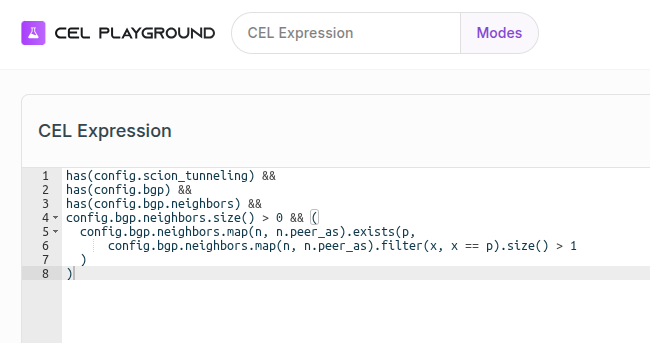
-
Copy the appliance configuration you want to evaluate into the Input field.
- Single BGP neighbor
- Multi BGP neighbors
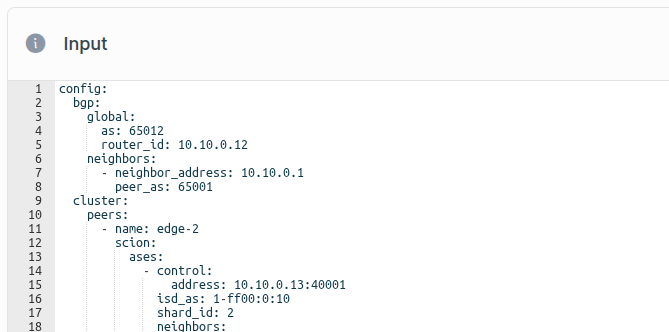
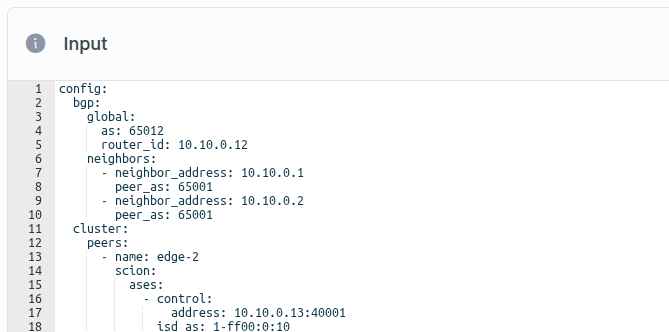 tip
tipTo get the appliance configuration from your appliance, you can use the following command:
appliance-cli get config --format yaml -
Click the Run button.
-
Check the result in the Result field:
- Single BGP neighbor
- Multi BGP neighbors
The result is
false. The known issue KNI-2025-0009 does not affect your appliance configuration.The result is
true. The known issue KNI-2025-0009 does affect your appliance configuration.
Full Configurations
- Single BGP neighbor
- Multi BGP neighbors