Onboard Users
In this guide, you will learn how to invite new users, assign appropriate roles, and manage access permissions, helping you streamline user onboarding and collaboration.
Prerequisites
You are required to be an admin (or owner) in your organization
to do any changes to the users. This includes inviting new users, changing
their roles, or removing them from your organization.
Inviting user
To add a user to your organization, navigate to the members page.
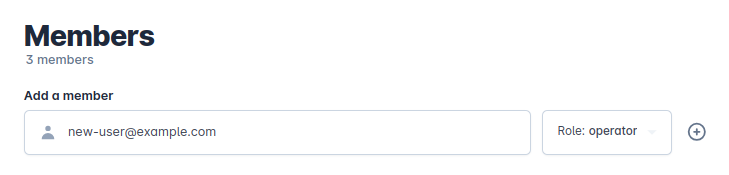
Provide the email address of the user that you wish to invite and assign the desired role. When you click on the add button, the user is added to your organization. If the user does not have an account yet in id.anapaya.net, one will be created automatically for them. They are notified via email with some instructions on how to activate the account.
Changing user role
To modify the role of a user in your organization, navigate to the members page.
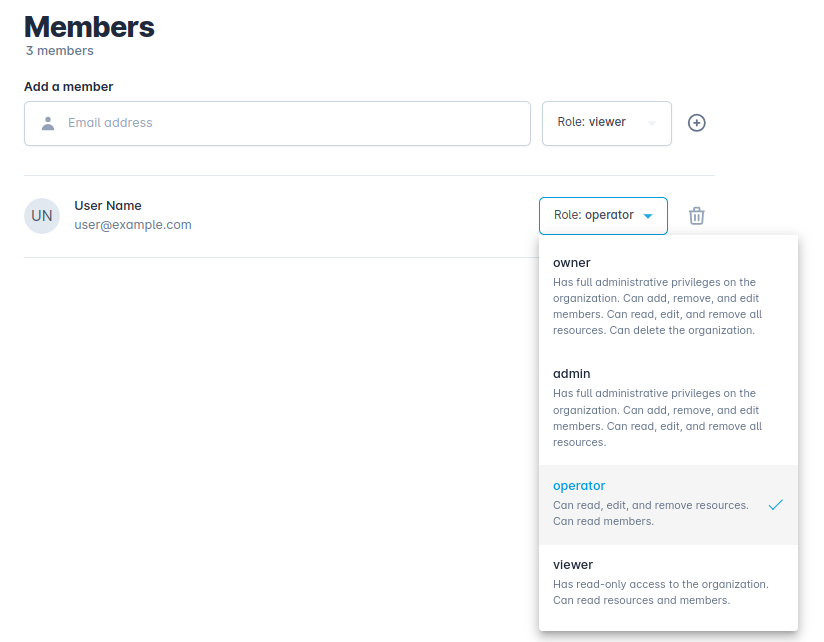
Select the role of the user that you wish to modify.
Removing user
To remove a user from your organization, navigate to the members page.
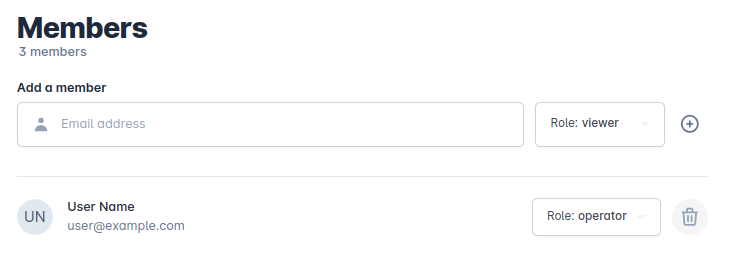
Click the delete button and remove access for the user. Note that the user is only removed from your organization. The user account is not deleted from the the id.anapaya.net service and the user has still access to other organizations they are part of.